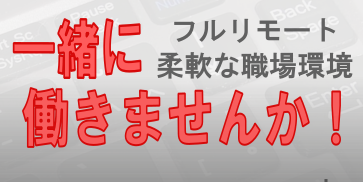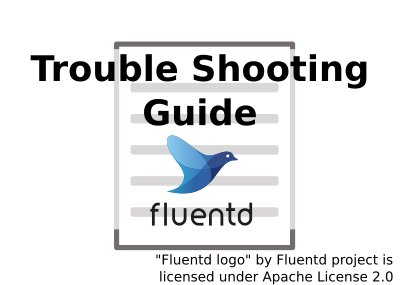Fluentd v0.14.13が2017-02-27にリリースされていました。新しいコマンドが2つ追加されたのでご紹介します。
-
fluent-plugin-config-format
-
fluent-plugin-generate
fluent-plugin-config-format
プラグインの設定をいくつかのフォーマットで出力するコマンドです。 README.mdを書くのを楽にしたりコマンドラインからプラグインの設定値の意味を調べるためのものです。 Fluentd v0.12.16でプラグインの設定をコマンドラインから確認する方法で紹介したものの実装を改善して使いやすくしました。
$ fluent-plugin-config-format --help
Usage: fluent-plugin-config-format [options] <type> <name>
Output plugin config definitions
Arguments:
type: input,output,filter,buffer,parser,formatter,storage
name: registered plugin name
Options:
--verbose Be verbose
-c, --compact Compact output
-f, --format=FORMAT Specify format. (markdown,txt,json)
-I PATH Add PATH to $LOAD_PATH
-r NAME Load library
-p, --plugin=DIR Add plugin directory
以下のコマンドは同じ意味です。
$ fluentd --show-plugin-config input:tail
$ fluent-plugin-config-format --format=txt input tail
plugin helperや Fluent::Plugin::Output の設定についてはdocs.fluentd.orgへのリンクにしたいところですが、2017年2月某日時点ではまだページがないので、リンクを生成することができていません。
ドキュメントが書かれたら、リンクを追加したいと考えています。
fluent-plugin-generate
新規プラグインを開発するときに使用するテンプレートを生成するためのコマンドです。 これまでは、既存のプラグインからコピーしたり、公式のドキュメントからコピーしたりしていましたが、このコマンドを使うことによって、これまでよりも簡単にプラグインの雛形を生成することができるようになりました。
$ fluent-plugin-generate --help
Usage: fluent-plugin-generate [options] <type> <name>
Generate a project skeleton for creating a Fluentd plugin
Arguments:
type: input,output,filter,parser,formatter
name: Your plugin name
Options:
--[no-]license=NAME Specify license name (default: Apache-2.0)
例えば、Zulipに出力するプラグインを作成するときは以下のように利用します。
$ fluent-plugin-generate output zulip
License: Apache-2.0
create Gemfile
create README.md
create Rakefile
create fluent-plugin-zulip.gemspec
create lib/fluent/plugin/out_zulip.rb
create test/helper.rb
create test/plugin/test_out_zulip.rb
Initialized empty Git repository in /tmp/fluent-plugin-zulip/.git/
このように、必要なファイルが一通り生成されるのですぐに開発を始めることができます。 ユニットテストにはFluentd本体と同じ test-unit を使用しています。 ただし、このコマンドではFluentd v0.12以前のAPIを使用したプラグインを開発するためのファイルを生成することはできません。
fluent-plugins-nursery/fluent-plugin-zulip はこのコマンドを使用して開発を始めました。 README.mdのConfigurationの項は fluent-plugin-config-format を使用して生成しました。
まとめ
Fluentd v0.14.13で追加された2つの新しいコマンドについて紹介しました。 他の変更点についてはChangeLogを参照してください。