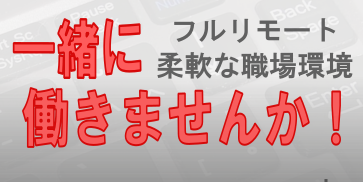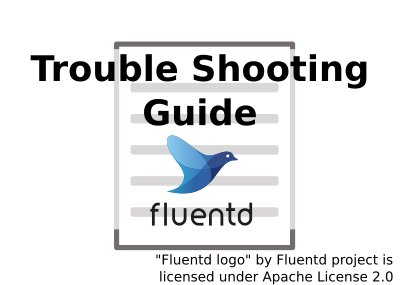はじめに
クリアコードはFluentdの開発に参加しています。
Fluentdにはプラグインというしくみがあり、たくさんのプラグインが開発されています。 今回は筆者畑ケがfluent-plugin-mongoというMongoDBにFluentdからログを流すプラグインでTTL(Time To Live)の機能をサポートした話を書きます。
MongoDBでのTTL
TTL(Time To Live)とは、あるデータが破棄されるまでの有効期限のことです。
MongoDBでは、このTTLはコレクションではなく、コレクションに対して貼るインデックスで設定します。
MongoDBのRuby Driverのマニュアルページを見ると、MongoDBのコレクションに対して貼るインデックスのオプションにexpire_afterパラメーターがいる事がわかります。
MongoDBのRuby DriverではMongoDBのコレクションに対して、以下のようにレコードのキーの指定とexpire_afterオプションの指定でTTLの指定ができる事がわかります。
client[:test_name].indexes.create_one(
{"time": 1}, expire_after: 120
)
実際に組み込んでみる
fluent-plugin-mongoでは、時刻に関するキーは@inject_config.time_keyにて設定されます。
また、プラグインに組み込む時に設定ファイルでTTLの長さを設定できるとより便利です。
これらの要素を入れたパッチが以下のようになります。
diff --git a/lib/fluent/plugin/out_mongo.rb b/lib/fluent/plugin/out_mongo.rb
index fe9109f..4727762 100644
--- a/lib/fluent/plugin/out_mongo.rb
+++ b/lib/fluent/plugin/out_mongo.rb
@@ -49,6 +49,9 @@ module Fluent::Plugin
desc "Remove tag prefix"
config_param :remove_tag_prefix, :string, default: nil,
deprecated: "use @label instead for event routing."
+ # expire indexes
+ desc "Specify expire after seconds"
+ config_param :expire_after, :time, default: 0
# SSL connection
config_param :ssl, :bool, default: false
@@ -270,6 +273,13 @@ module Fluent::Plugin
unless collection_exists?(name)
log.trace "Create collection #{name} with options #{options}"
@client[name, options].create
+ if @expire_after > 0 && @inject_config
+ log.trace "Create expiring index with key: \"#{@inject_config.time_key}\" and seconds: \"#{@expire_after}\""
+ @client[name].indexes.create_one(
+ {"#{@inject_config.time_key}": 1},
+ expire_after: @expire_after
+ )
+ end
end
@collections[name] = true
@client[name]
このパッチを組み込み、設定ファイルを作成します。
<match **>
@type mongo
connection_string mongodb://localhost:27017/testDb
collection test1
expire_after 120
# ...
</match>
とすると、testDbデータベースへtest1コレクションを作成し、このコレクションに入るレコードのTTLは120秒に設定されます。
まとめ
fluent-plugin-mongoを題材にして普段どのようにFluentdプラグインのメンテナンスをしているかを解説しました。
当社では、お客さまからの技術的なご質問・ご依頼に有償にて対応するFluentdサポートサービスを提供しています。Fluentd/Fluent Bitをエンタープライズ環境において導入/運用されるSIer様、サービス提供事業者様は、お問い合わせフォームよりお問い合わせください。